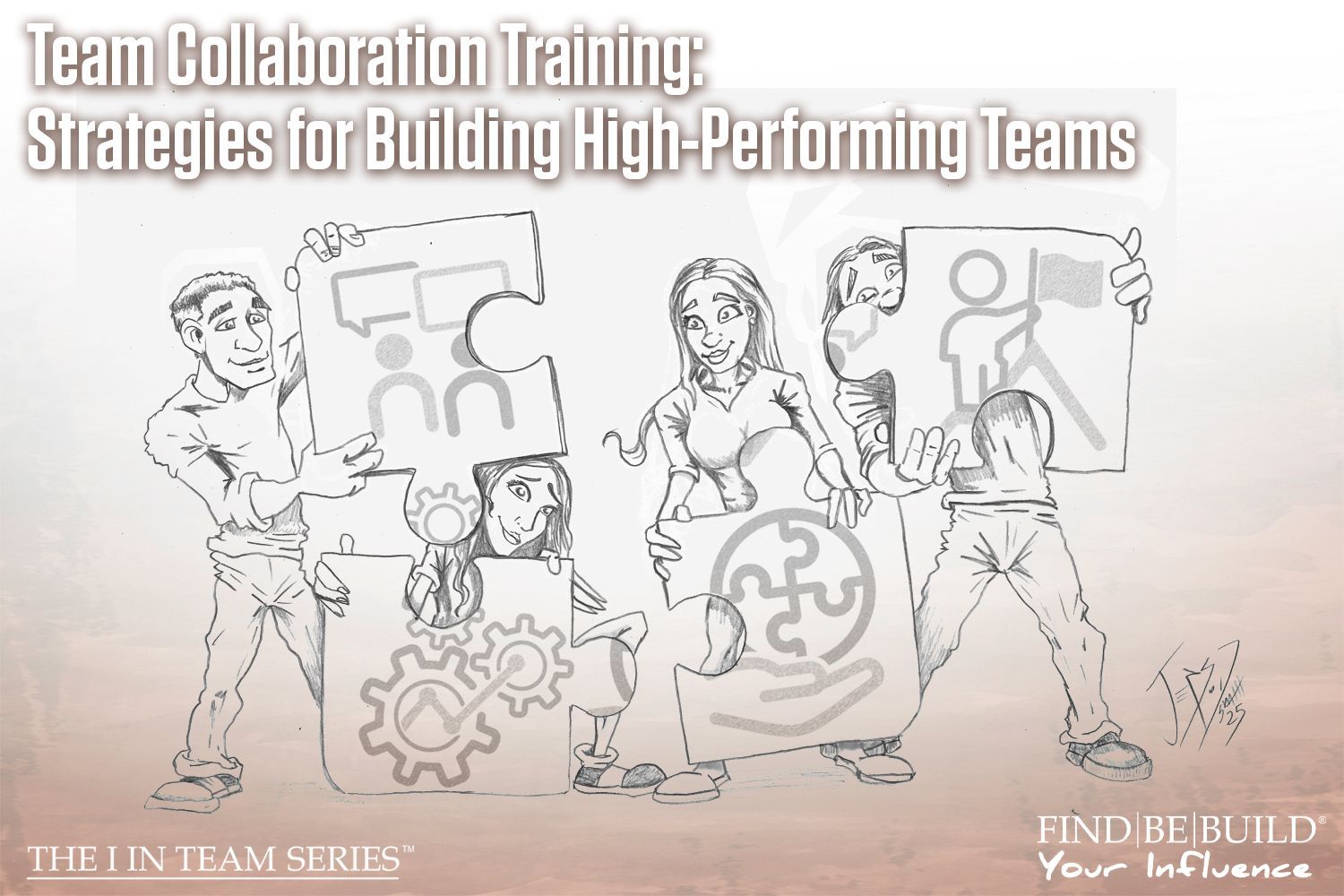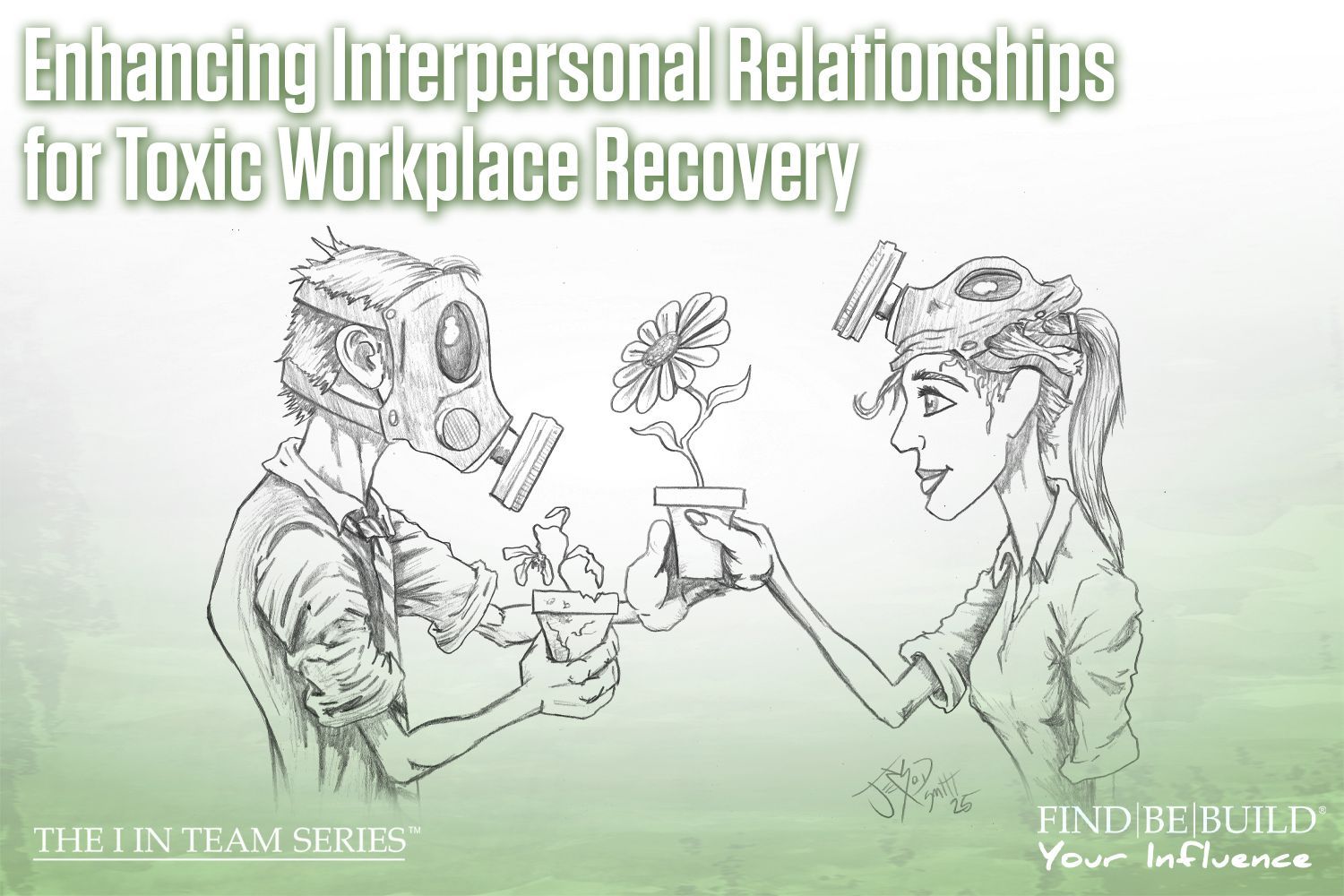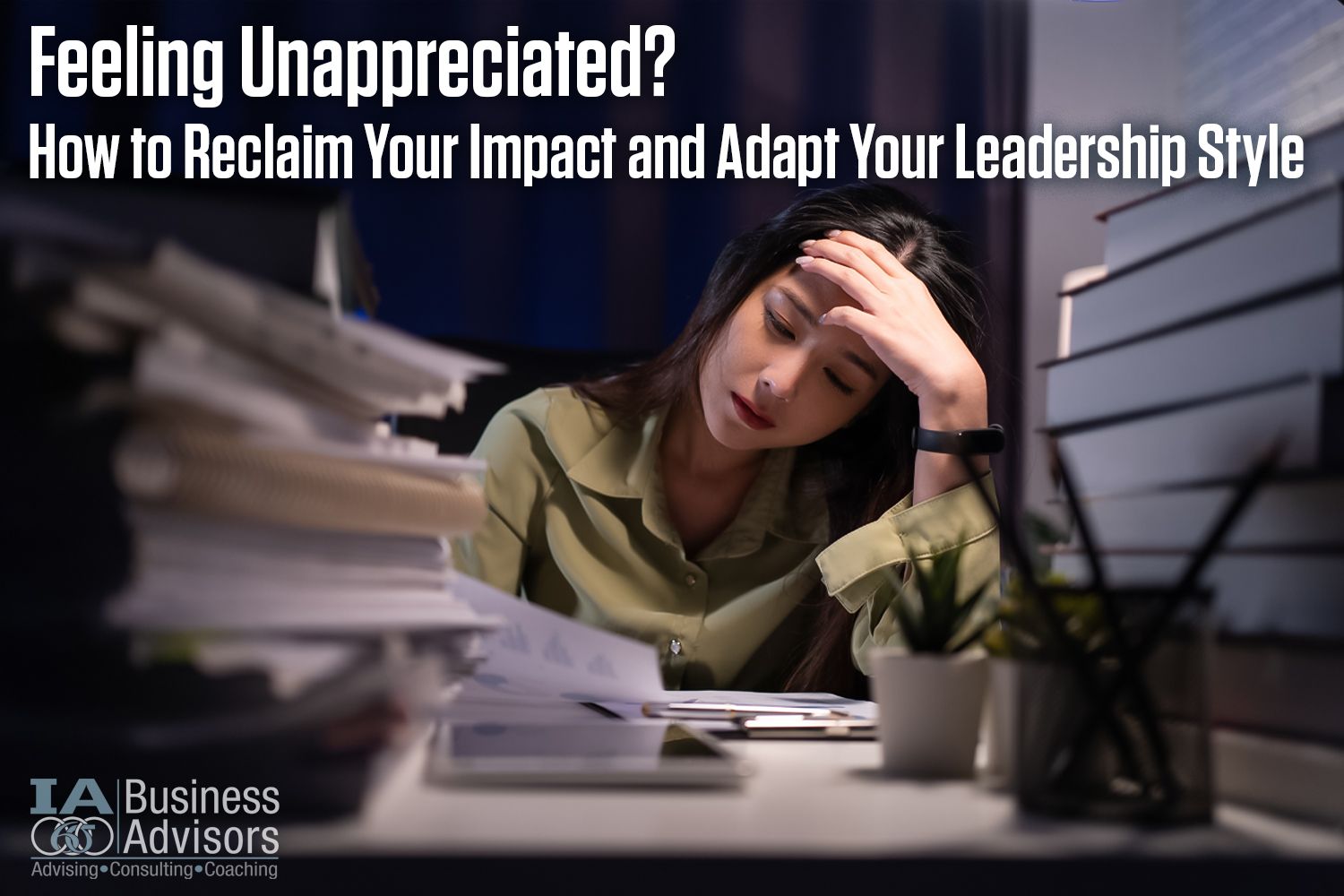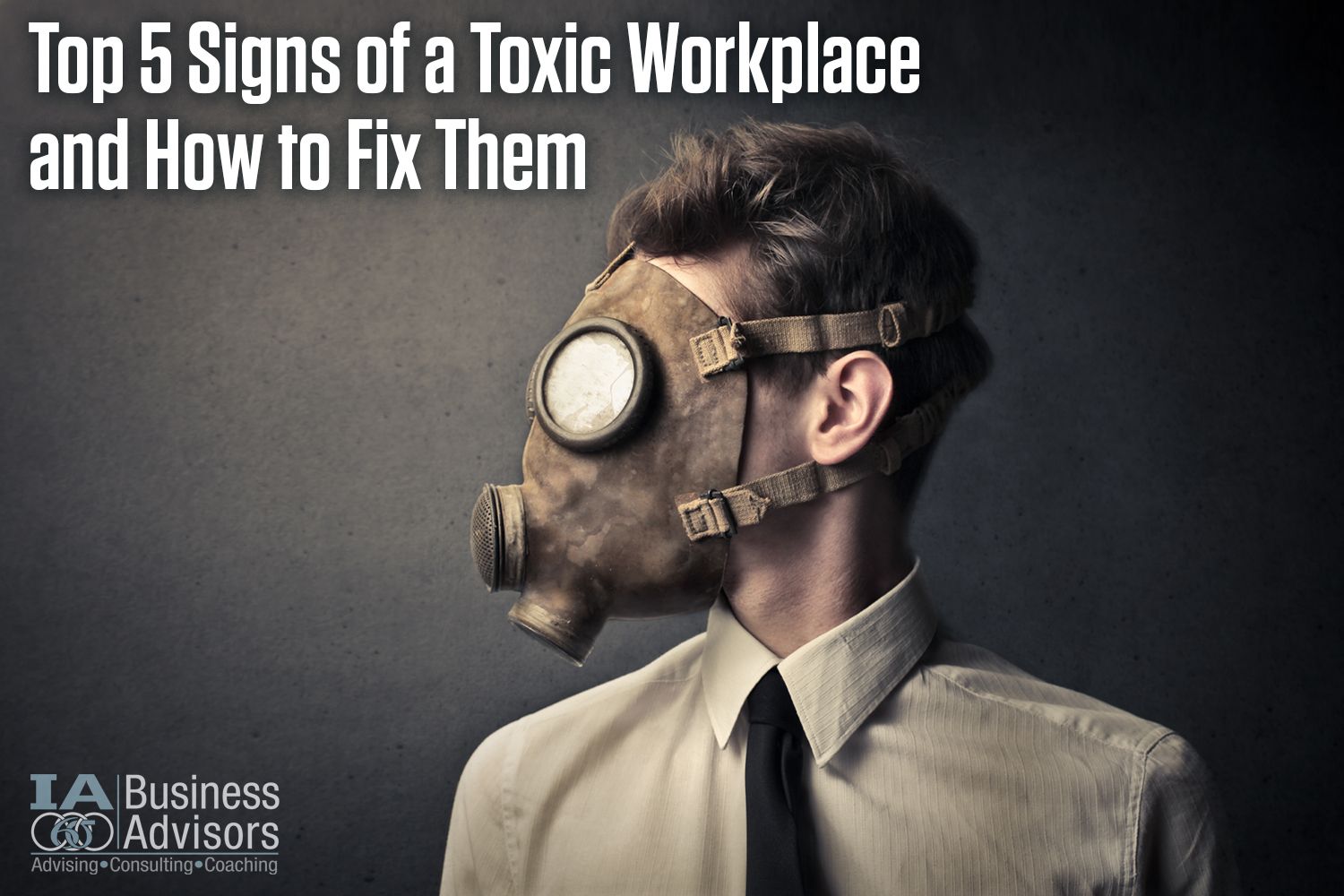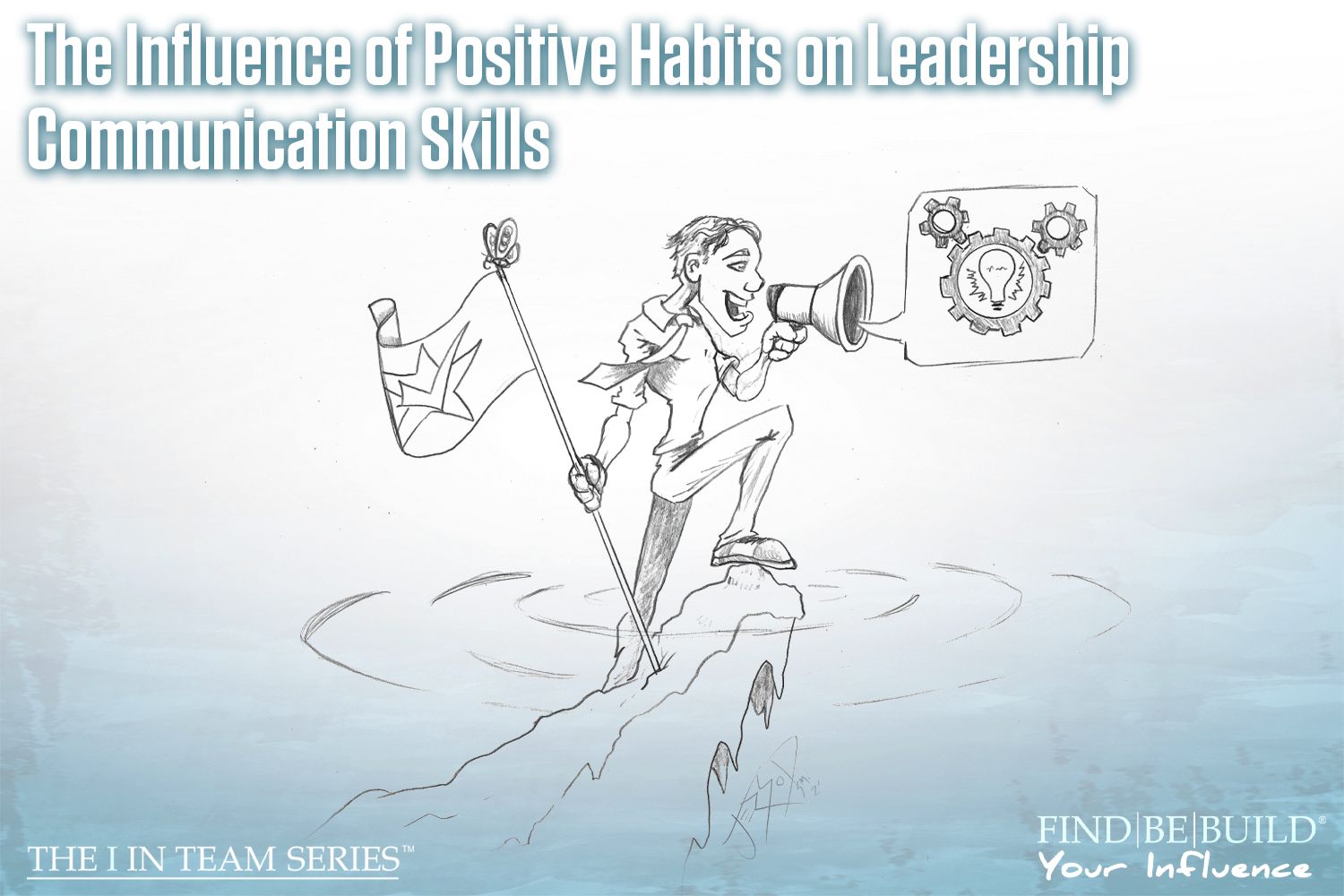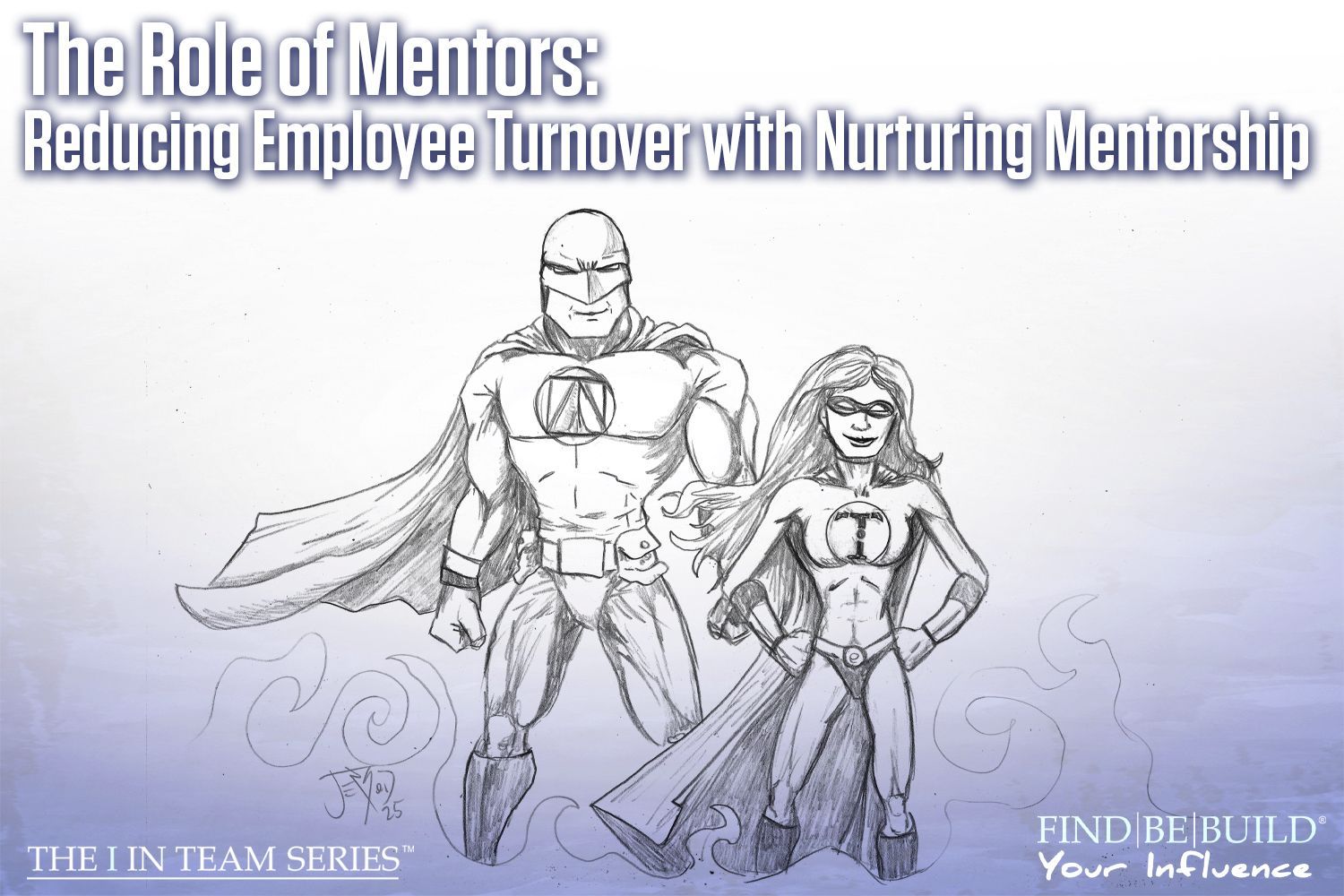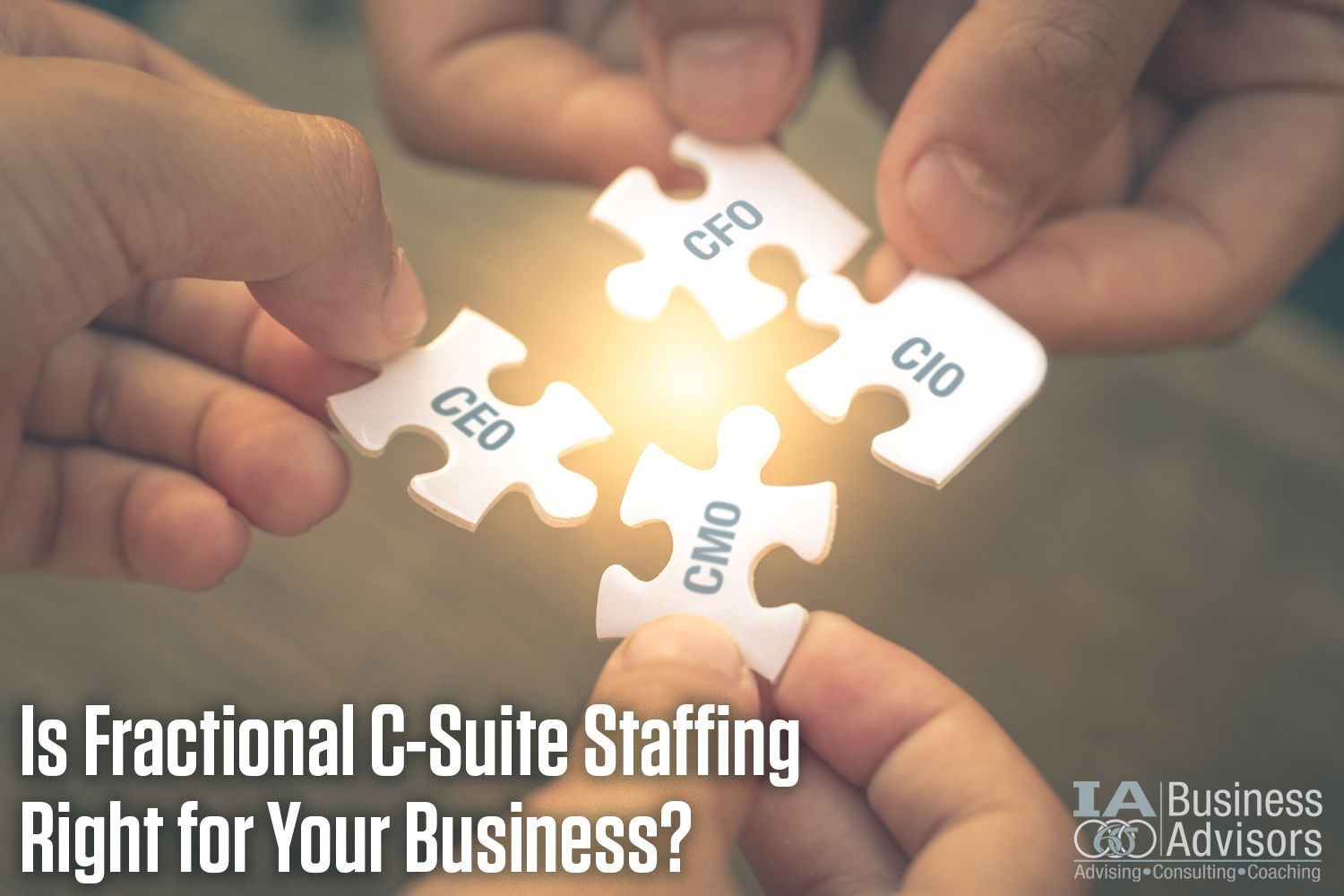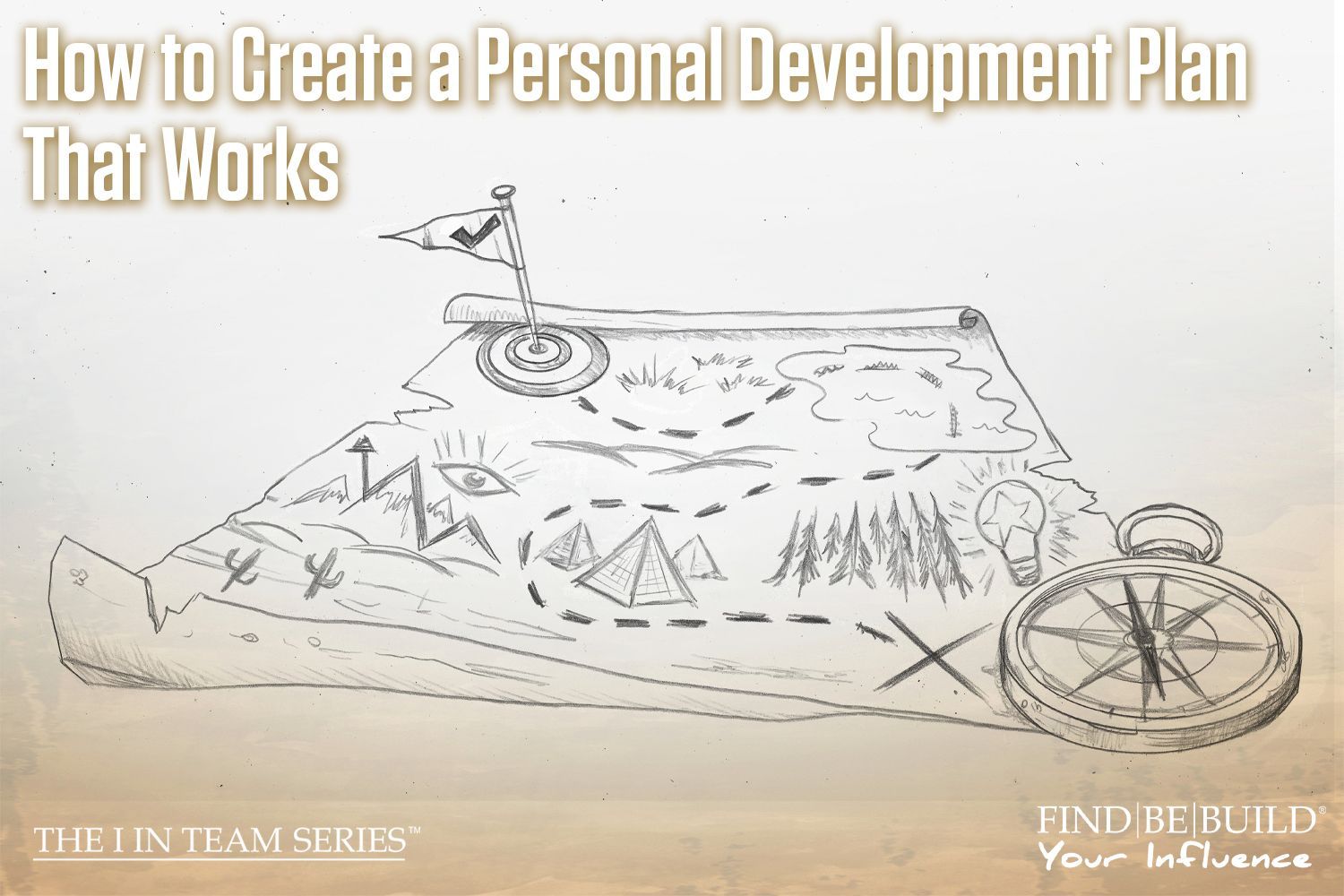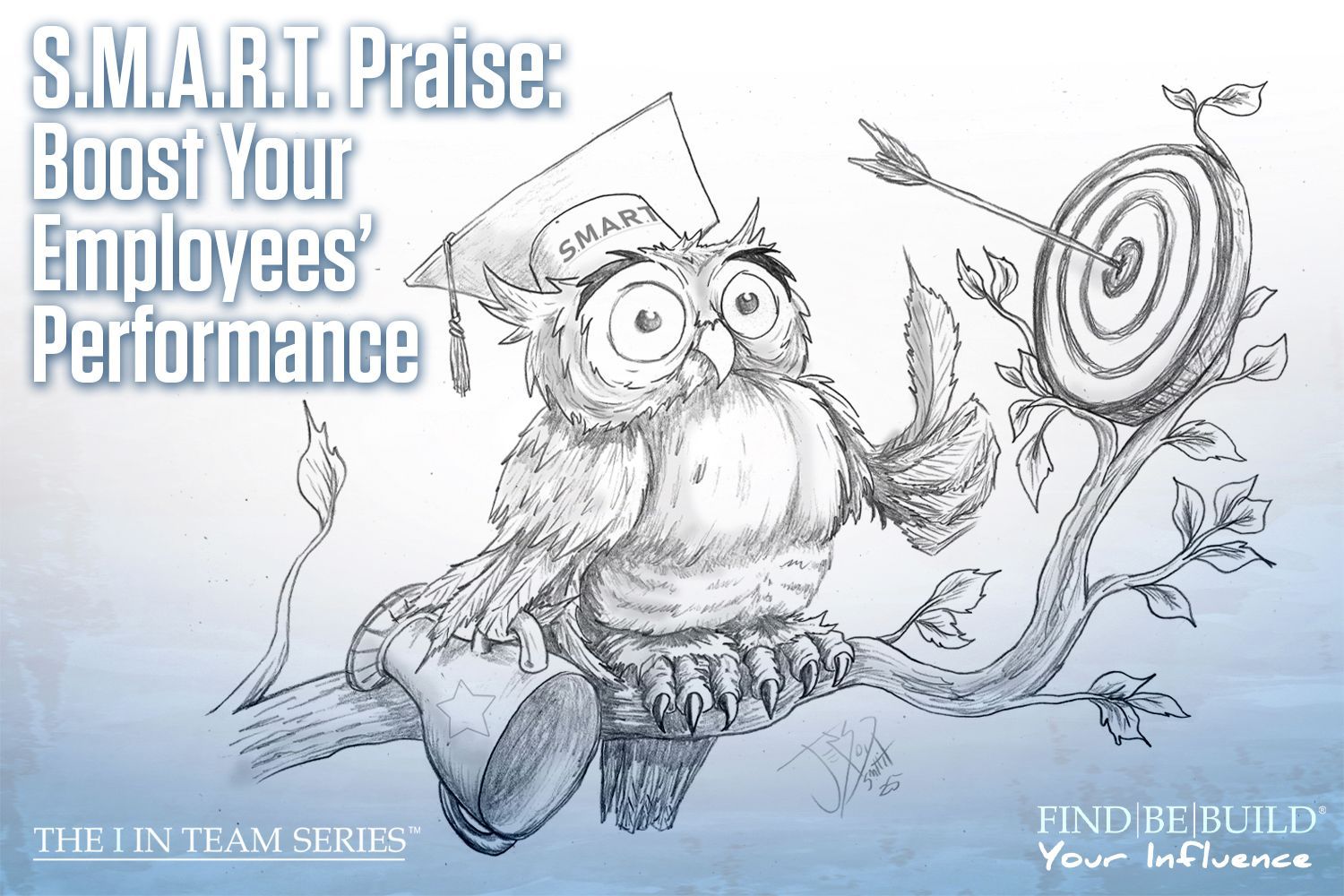How to Run a Successful Email Campaign

Successful email marketing strategies
Written by: Matt Wilhelmi
Just the other day I met with a great and talented business owner, an expert in her field. Although she is well educated, holds quite a few licenses, and has impeccable credentials relative to her specialty, she has never taken a single business class. It just wasn’t required.
We got to talking about sending emails as a form of marketing. She wanted to keep in touch with her clients and potential clients with an email newsletter. It’s a great way to stay “top of mind” with the most important people you know: your clients and referral sources.
There are many ways to run an email campaign. However, while working with dozens of companies on their email campaigns, we developed a time-tested way to deliver a high quality, successful email campaign.
Here’s how to run a successful email campaign:
Step 1: Software
We prefer MailChimp or Constant Contact for Email Campaigns. Why not use Gmail for email campaigns and newsletters? Here are 3 reasons to not use Gmail for your email campaigns and newsletters:
- Gmail can shut you down for excessive email usage. Want to keep using your email account? Then stay far away from sending mass email campaigns and newsletters from Gmail.
- There’s no unsubscribe button. It’s not just common curtesy, but also a new law that mass email campaigns and newsletters need to have an unsubscribe link. MailChimp and Constant Contact do this automatically for you.
- Gmail doesn’t have analytics and reports tools. Want to track how many people opened your email? Gmail doesn’t give you this. Want to add people to your list of contacts for the next email? Gmail makes it very challenging and it’s not automatic.
Research the software you pick before investing the time to learn it. MailChimp offers a vast library of information and tutorials on their software; their knowledge base. MailChimp gives you a great toolbox of analytics, reports, automation features, and functionality before ever charging you. Now, if your contact list is 100,000 subscribers, then MailChimp will want to charge you.
Step 2: Strategy
What’s your strategy for your email campaigns? Will you only use it to give out great information? Do you want to use it to send out your monthly newsletter? Are you trying to grow your subscriber list?
MailChimp and Constant Contact can both help you accomplish a wide variety of strategies. It’s important to think through how you want to use them as part of your company’s overall marketing strategy. Because of the tracking features, some companies use MailChimp to track proposals and see when their prospects open the email with a proposal.
Whatever your strategy may be, don’t try to send a novel in your email campaigns. From working with many companies on their email campaigns, we’ve noticed the best campaigns have a few lines of text, nice pictures, and links to read more. This allows for tracking and gauging interest level.
Step 3: Success
Jot down a few items that would help you realize a successful campaign. Perhaps it’s growing the list of viewers, increasing the shares, or driving clicks through to your e-commerce site.
However you define success for your campaign, it’s important to consider how you’ll track and measure it. That’s the first thing we go over with clients when they ask us how to run a successful email campaign.
What have been your successes with email campaigns? What other topics would you like more information on regarding email campaigns?
© Individual Advantages, LLC 2017
The post How to Run a Successful Email Campaign appeared first on IA Business Advisors.